How much storage do I need on my laptop? based on your requirement, if editor, or gamer users then 1TB, or if students then 500 to 750GB is enough.
If you are a coder or movies lover or do not use it much with a laptop only use it for surfing or any other normal uses like streaming services then 500 GB is enough.
But if you gaming lover with this activity then you should need to move up with 1TB storage.
In some cases, you should be moved up from 1TB to 2TB or more. like software editing, animation, movie making, Professional tools, company office laptops, etc.
So keep in this mind laptop storage or related queries we have decided to create this post to clear you’re all of the dought regarding laptop storage.
There is a good chance of getting as much as 1TB of storage space with a brand-new laptop, but it’s not required in the majority of instances.
So stay with us till the end and I am 100% sure you will learn many things about laptop storage.
1st understand Why need more GB or TB storage & memory in a laptop?
Why need more storage in laptops?
The issue of whether or not you’ll need more storage on a laptop will be based on whether you’re planning to store large documents on the laptop.
For instance, a film is likely to take about 1.5-2GB to store on your laptop.
However, a full TV show may take 20GB or greater.
If you are using Photoshop or any other Adobe applications, they could be as small as 1GB each.
Each Microsoft Word and Excel takes just under 2GB, and they could have massive files as well (Excel as well as Word files).
Each of these software and files can pile up quickly, that’s why you need more storage on your laptop.
Ok then What is a decent amount of storage for a laptop?
How much storage do I need on my laptop?
A decent amount of storage for a laptop is from 500GB to 1B.
Storage needs to be divided into 2 categories 1st generally 2nd gaming or editing etc, lover persons.
Laptop storage needs In general: I believe that 500GB of storage will be more than sufficient.
Storage needs Gaming & Editing or Professional work: 1TB is better If you’re a gamer or work with lots of files, designers or editors, and in some cases professional work files (office tool related) then you could require more storage.
Did you know, right now how much storage you have?
How do Check laptop storage?
Well, 90% market is captured by these 2 giant technology companies so I am gonna share these 2 companies’ techniques, you can Check laptop storage with these tips.
On a Mac you need to:
- Click on the Apple logo in the upper left corner.
- Choose “About this Mac”
- Choose “Storage.”
Or For a Win PC you have to follow:
- Click the Start button.
- Choose “File Explorer”
- Select “This PC.”
I need more storage how to get it?
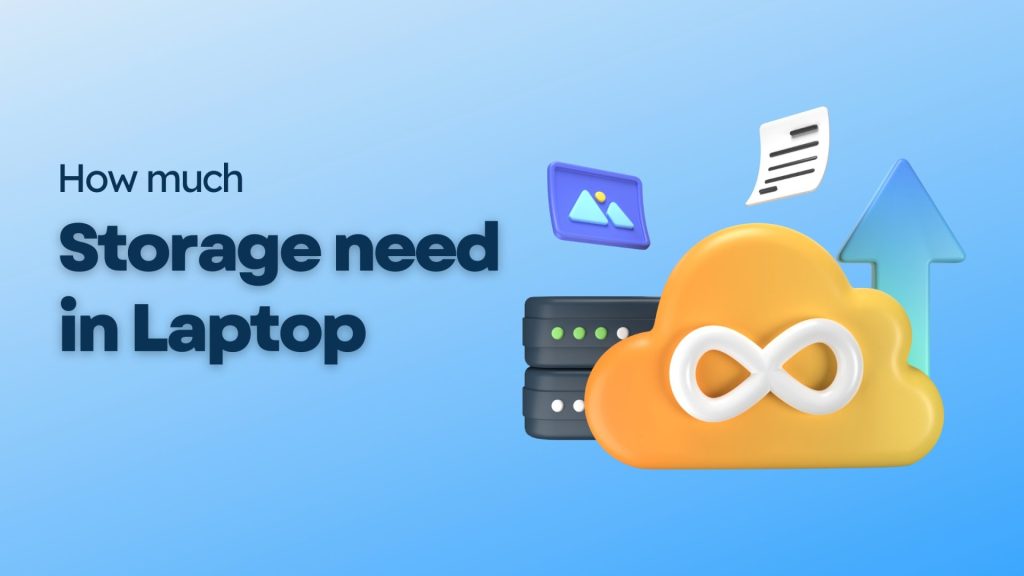
How to get more storage in a laptop?
These are the 3 ways How to get more storage in a laptop.
Clear space: free space on your laptop by deleting any files as well as uninstalling software and apps that you don’t use.
External hard drive: get additional storage space by purchasing the external drive, then connecting to your computer using USB.
Cloud storage: The benefit of using cloud-based storage is that you can swiftly back up the computer (or free storage space) or access data on any device.
What about Cloud storage, Does it impact laptop storage?
Cloud storage vs laptop storage
Another thing to consider in case you’re wondering about the amount of space you’ll require in your notebook is cloud storage.
This is the best and most freeway How to get more storage in a laptop.
If you have a significant amount of your data stored in cloud services (things such as Google Drive & Dropbox are examples of the most commonly used cloud storage).
If you do, then you may not require more storage space in your computer than you believe.
now come to the storage types.
Laptop storage types
SSD:- SSD is faster than other types of storage They’re also more reliable.
Data stored in SSD can be stored as flash memories, making them virtually weightless.
EMMC:- An eMMC card is directly soldered to the laptop’s motherboard therefore you aren’t able to upgrade it in the future.
It’s mostly used in phones and tablets, however, you may see it in notebooks and laptops that are smaller.
It’s best for those who don’t require lots of storage.
HDD:- A Hard Disk Drive in a modern laptop would cause your laptop to slow down significantly.
Today, using an HDD could be a great option for those looking for storage that is external.
SSHD(Hybrid):- Combination of the two types of storage, an SSD combination of both an SSD and an HDD.
A good example is an SSHD which is a combination of both types of storage.
Did you know, Which storage type is best or recommended?
SSD vs HDD (which one is better?)
Speed: The main reason why we’re using SSDs these days for laptops in large numbers is that they’re quicker than hard disk drives.
Noise: An HDD can make a noise during use (it usually is like a motor turning which is similar to the sound of grinding).
Battery life: An SSD will let your laptop have a greater battery life than if you used an HDD.
This is due to the fact that they consume much less power, resulting in lower use of batteries.
Data failure: HDD will be affected should you relocate your laptop, SSDs are invulnerable to shock, and will not be affected should you happen in the unfortunate position of dropping your laptop.
Some other information regarding laptop storage
Now let’s talk about Some of the Misunderstandings about Laptop Storage or memory.
Is storage or memory both are same? (RAM vs HDD)
The term “memory” refers to the component in your personal computer that permits quick-term access to data.
You might recognize the component by its name DRAM or dynamic random-access memory.
The computer can carry out a number of tasks by accessing the information that is stored in its short-term memory.
While storage is a solid-state drive or hard drive that lets you keep and access your data over the long term.
How much RAM do I need?
School& University: For the majority of college students 8GB of RAM will suffice.
However, students who handle lots of data should take into consideration at the very least 16 GB RAM.
Gaming: As games use more computer systems 16GB to 32GB of RAM is the best choice.
Editing: Video and Audio production Minimum requirements for video production are 8GB.
However, anyone creating or editing video requires 32GB of RAM in order to ensure that multi-programs can run seamlessly at the same time.
Graphic design or Professional applications: Such as Photoshop(r), InDesign(r) as well as Illustrator(r) 16GB is the recommended size.
3D rendering: Enthusiasts and specially-built workstations require 64 GB of RAM.
Professional editors, engineers, and other similar professionals are advised to start at this level or upgrade if necessary.
Can I change my Laptop RAM?
Yes, you can change & upgrade your laptop RAM. While many laptops have the RAM permanently attached to the motherboard this makes it difficult to upgrade it.
FAQ
How much storage do I need on my laptop for college & university?
A laptop that has 1TB of internal storage although the minimum is 512GB for four years of work and programs.
Is 128GB Enough for a Laptop?
Laptops with an SSD generally have at least 128GB of capacity, that’s the minimum.
If you’re a casual user, you’ll have enough space to run all your applications and plenty of information.
Is 512GB a Lot of Storage for a Laptop?
If you are able to afford it a laptop that has a capacity of 512GB is an ideal choice that will stop you from stressing about being unable to store your data.
How much storage do I need on my laptop for gaming or programming?
1TB is highly sought-after due to this reason. It’s plenty of space.
You’ll also be in a position to store a significant amount of games. Additionally, 1TB SSDs are getting more inexpensive.
Conclusion
I think 500GB hard disk storage is enough for normal users, but if your professional user Gaming Movies lover, or even an editor then you must go for 1 TB storage.
If you take into consideration that you’ll likely save certain documents in cloud storage such as Google Drive, then you are likely to have plenty of space.
If you’re looking for more space, you could buy additional hard drives.
Related:
Did you know how many watts does a laptop use?
How much does a laptop weight or there parts?
6 efficient ways How to charge laptop in car?
