Many people become curious when they hear about smart cards and wonder, “what is the function of a laptop’s smart card reader?”
The answer is simple: intelligent card readers are utilized for user authentication.
We will delve into this topic in greater detail.
Smart Card Readers‘ is limited to personal identification, financial transactions (such as EMV credit card, debit, or stored value), access control (both physical and logical), authentication, loyalty programs, hospitality, and gaming.
1. Smart card security
Smart card readers serve as an added layer of security for laptops, and one of their primary functions is to provide secure authentication.
Smart cards can store sensitive information such as private keys, passwords, and biometric data, making them a reliable means of fast identification.
2. Authentication / Authorization
Smart card readers are frequently employed for authentication and authorization purposes.
Government and military organizations, for instance, use smart cards to verify users’ identities and grant access to secure systems and data.
3. Data storage
In addition to their authentication and authorization capabilities, smart card readers can store and retrieve data.
Smart cards can hold various data types, such as medical records, financial information, and personal identification data.
Retrieving this information is quick and secure, enabling users to access the required data quickly.
4. Payment processing
Smart cards can also be utilized for payment processing.
They can store payment information, such as credit card numbers and account details, and smart card readers can efficiently and securely handle payments.
5. Digital signature verification
Smart card readers can perform digital signature verification.
Smart cards can store digital certificates and signatures, which can be utilized to authenticate documents and transactions.
By quickly and securely verifying these signatures, smart card readers provide an additional layer of security, thereby ensuring the authenticity of crucial documents.
Laptop smart card reader application
Smart card readers find multiple applications in diverse industries.
1. Government and Military
Smart card readers are extensively employed in government and military settings to ensure secure access control, identification, and authentication.
They can store and retrieve sensitive data, including biometric information, fingerprints, and security clearances, thus enhancing security and protection.
2. Business and corporate
Smart card readers find wide applications in the business and corporate domain for secure access to confidential data, user and device authentication, and payment processing.
These readers can be integrated with multiple software and systems, including access control systems, time and attendance systems, and point of sale (POS) systems.
3. Healthcare
Smart card readers are employed in healthcare settings to store and retrieve patient information, medical records, and prescription data.
These readers help maintain the privacy and security of sensitive medical information while improving the accuracy and efficiency of medical record keeping.
4. Banking and Finance
Smart card readers are extensively used in banking and finance domains for secure payment processing, authentication, and identification.
These readers can be applied to various applications, such as online banking, credit card payments, and ATM transactions.
What’s do Smart card reader use on a laptop?
An intelligent card reader installed on a laptop serves the purpose of reading data from a smart card, authenticating it, and providing a layer of protection to your device.
1. Reading data from physical cards such as debit or credit cards
2. Facilitating e-commerce and financial transactions
3. Generating digital signatures and certificates
4. Providing a security token
What’s do Smart card reader in an HP laptop?
The HP Smart card reader is designed to enhance the security of your digital transactions by utilizing a digital certificate and conducting verifications.
How to know Smart card reader working properly?
Contactless smart cards are equipped with an embedded antenna within their plastic body.
When you use the card, the reader initiates an electromagnetic signal that activates the card’s chip.
Smart card readers have built-in chips that can read and write data, ensuring smooth transactions, personal identification, and authentication.
How to check smart card is functioning correctly?
To determine if your smart card is functioning correctly, you can follow these steps.
1. Right-click on the My Computer icon,
2. Select Properties.
3. Then go to Device Manager.
4. Click on the Smart Card property to check its status.
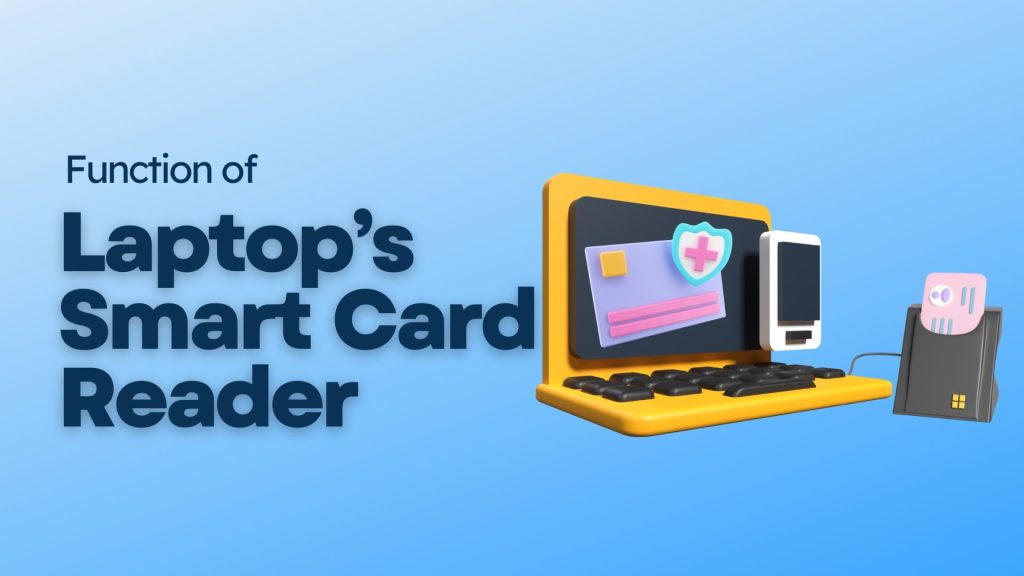
Advantages & benefits of Smart card
- Enhanced privacy protection
- Robust security measures
- Ample storage capacity
- High reliability
- Strong information security
- Effective fraud protection
Disadvantages of smart card
- Due to their small and lightweight design, smart cards may be easily misplaced or forgotten after use.
- They face is the high price of compatible products.
- The most significant challenge for smart cards is ensuring their security, particularly in sensitive applications like payment cards.
Difference between an ATM and a smart card?
A critical distinction between a Smart card and a Debit card is the presence of a microprocessor embedded in the former, which provides a secure location for storing sensitive information.
In contrast, a Debit card uses a magnetic strip or chip for data storage.
Additionally, a Smart card is a physical card that incorporates an integrated chip.
Are smart cards safe?
A smart card provides a secure storage space for storing valuable information, such as private keys, account numbers, passwords, and personal data.
It is also a safe environment to perform confidential processes one wishes to keep secret from external parties.
Smart card purpose usually used
Smart cards can provide an added layer of security, as they can be easily deactivated and blocked if lost or stolen.
Additionally, the money or data stored on the card is typically well-protected, ensuring that your valuable information remains secure.
Authentication can be achieved by using a PIN or biometric data, further enhancing the security measures of the smart card.
What are Smart card readers?
Smart card readers are devices that are designed to work with smart cards.
Smart cards are plastic cards that come with a built-in chip and are used for electronic processes like personal identification, access control, authentication, and financial transactions.
The primary function of a smart card reader is to extract or “read” the data stored on contact or contactless 13.56 MHz smart cards.
These devices are easy to install and facilitate the transfer of data between the smart card and the system it is connected to.
How do use a smart card reader on a laptop?
1. Installation of drivers may be necessary before using your smart card reader.
2. You need to insert the smart card into the card slot to utilize the smart card reader.
3. After the smart card is inserted, its data can be accessed.
Depending on the smart card’s intended use, a PIN or other authentication information may be required to proceed.
4. It is important to properly eject the smart card when you have completed using it.
5. If you encounter issues with your smart card reader, such as the card not being recognized or errors when accessing data, you can try several troubleshooting steps.
Does the laptop have a card reader?
Due to the widespread use of SD cards, most desktop computers and laptops now have a built-in SD card reader.
However, for those that do not have one, there are affordable USB hubs and media card readers available that can be attached to an available USB port.
The Final
We have also examined their applications in various industries, including government, business, healthcare, and finance.
The future of smart card reader technology holds promising prospects, such as biometric authentication, cloud-based storage, and mobile integration.
As technology advances, smart card readers will continue to be crucial tools for security and productivity.
Overall, smart card readers are indispensable for ensuring a secure and efficient computing experience.
