If your Airpods quickly discharge or overheat and you want Airpods Pro case battery replacement then in the right place we have the complete solution.
Apple offers several services to assist in repairing or locating lost or damaged AirPods and their charging cases.
Fortunately, replacing broken or lost AirPods, AirPods Pro, or their charging cases is manageable with Apple’s support team.
Here’s what you need to know about replacing damaged or misplaced items through Apple’s support services.
AirPod Pro Charging Case
“The AirPods Pro (2nd generation) accompanied by the MagSafe Charging Case (USB-C) deliver double the Active Noise Cancellation capability compared to the previous version, while also offering a Transparency mode for ambient sound awareness.”
Latest updates: iPhone modder makes AirPods case battery easier to replace.
Ken Pillonel is working to enhance Apple’s AirPods Pro charging case design.
His focus is specifically on the case rather than the earbuds. Pillonel reconstructed and altered each part, opting for nuts and screws over glue.
This modification simplifies access for battery replacement without needing soldering.
While minimizing the glue used compared to Apple’s design, Pillonel concedes a requirement for some glue to secure specific magnets.
Notably, this modification is limited to the first-generation AirPods Pro; Pillonel hasn’t managed to open the second-generation charging case without causing damage.
Can we replace airpods case battery?
If you have AppleCare+ for Headphones and your AirPods or Charging Case battery drops below 80% of its original capacity, you’re eligible for a no-cost battery replacement, covering both the AirPods and the Charging Case.
Can we replace the Airpods PRO case battery?
You have the option to replace either a single AirPod (left or right) or a Charging Case for a fee.
You can use Apple’s “Get an Estimate” tool to review potential costs for service directly from Apple.
Why is my AirPods case battery dying so fast?
The problem could stem from a defective AirPods Pro charging case.
To troubleshoot, ensure proper placement of the AirPods Pro in the case and clean both the case and AirPods Pro using a dry, lint-free cloth.
How to fix Airpod’s case slow charging?
The slower charging of AirPods Pro is a result of the optimized battery charging feature meant to enhance battery life.
This Airpods feature is enabled by default. Disabling it can accelerate the charging speed of your AirPods Pro case.
What if I charge airpods overnight?
The AirPods case automatically stops charging once the battery reaches full capacity, ensuring safety when left plugged in overnight.
Charging with another person’s case is also safe and won’t cause overcharging.
Should I charge AirPods case full 100%?
To prolong battery health, avoid keeping it consistently at 100%.
Aim to maintain the battery level between 10% and 90%, or narrower ranges like 20% to 80% or 25% to 75%.
Why is my AirPods case not charging at 5% battery?
When the case has a low charge, it might not produce enough voltage to charge the AirPods.
Additionally, at low charge levels, the case might stop charging the AirPods to preserve its own charge, indicated by a notification light signaling the need for recharging.
How long Airpods case battery life?
AirPod cases generally last between 24 to 30 hours, with Generation 3 cases having the longest battery life.
A fully charged AirPod case allows around 4 recharges for your AirPods. When used separately from the case, most AirPods offer around 4 to 6 hours of usage.
Should I put Airpods in the case every day?
The AirPods case stores several full charges for your AirPods, enabling convenient charging while you’re on the move. Keeping the AirPods in the case when not in use ensures they stay charged and ready for use.
17 reasons why are airpods so expensive than other Earbuds?
Is it good, to charge Airpods case without them?
You’re able to charge the charging case without the earbuds inside.
The case functions as a power bank, storing power for the buds, and allowing for flexibility in charging without the need for a constant connection to a power outlet.
When do we need to replace the Airpods case battery?
Indications that may suggest battery problems include inflation, quick discharge, overheating, inability to fully charge, and inaccurate battery status readings.
Airpods case battery replacement cost
You have the option to replace a single AirPod or Charging Case for a fee through Apple’s service or other providers, each setting their fees.
When using AppleCare+, a single incident fee covers the replacement of one or both AirPods with or without the Charging Case, maintaining a consistent fee regardless of the chosen service provider.
Upon inspection, additional fees may apply for any further damage found on the product.
How long does it take to charge AirPods PRO case?
The charging case provides more than 24 hours of listening time or over 18 hours of talk time with multiple charges.
Each AirPod Pro has up to 4.5 hours of listening time or up to 3.5 hours of talk time on a single charge.
What is the Orange light meaning in AirPods case?
The amber light on your AirPods case indicates charging is in progress, turning green when charging is complete under normal conditions.
However, a flashing orange light suggests an unrecoverable error with your AirPods.
Why Red light flashing in the Airpods case?
If your AirPods case flashes red or amber, it generally indicates an error, often a pairing issue that can be resolved by resetting your AirPods.
What’s the Greenlight meaning in the AirPods case?
When the AirPods or their case are depleted, the light might not turn on. Recharge them; if the issue persists, seek assistance at the nearest Apple Store.
How can save airpods battery without a case?
To conserve AirPods battery life outside the case, turn off the Double Tap AirPod command in the settings.
This deactivates the smart sensors individually for both left and right AirPods.
Is Dropping the AirPods case the cause of the ruined battery?
AirPods case contains sensitive electronic parts, including batteries, and can be easily damaged or cause harm if Dropping AirPods case.
What does Apple say about AirPods case battery replacement?
Battery replacement for your AirPods is available for a service fee, as wear from regular use isn’t covered under warranty.
However, if you have AppleCare+ for Headphones and your AirPods’ battery holds less than 80% of its original capacity, you qualify for a no-cost battery replacement.
AppleCare+ covers both the AirPods and the Charging Case in this scenario.
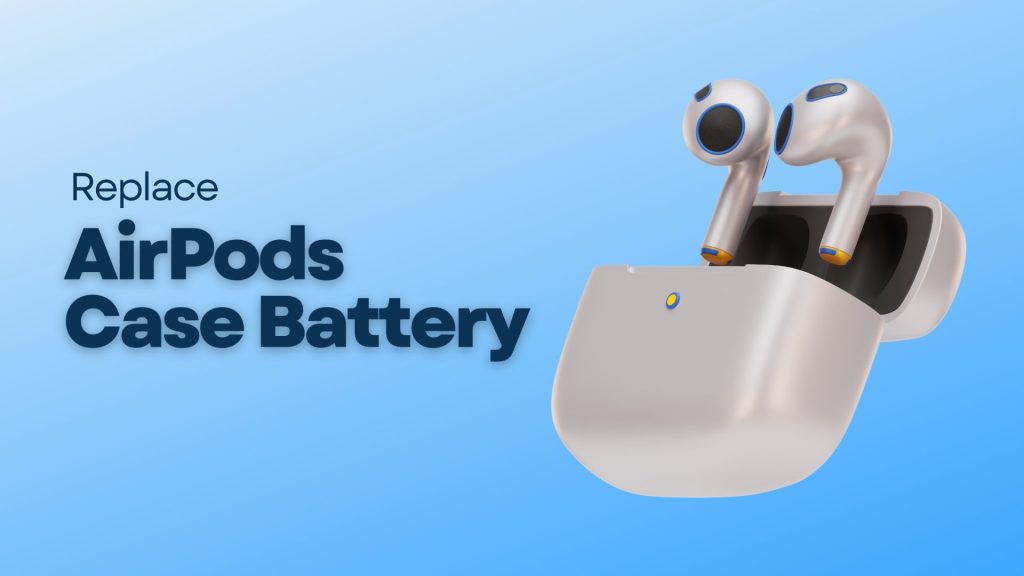
How to Airpods Pro case battery replacement by yourself?
Before the replacement, you need to carry a Battery, scissors, cutting nipper, tweezers, tape, shielding plate, and multimeter, Now let’s replace it.
1. Create pry tools
Fashion a pry tool from a 0.1mm steel plate. Start by shaping the steel plate into the desired pry tool form using scissors.
Next, refine the edges of the pry tool by sanding them with sandpaper.
2. Prepare pry tools
Shape the pry piece with a cutting nipper and create a shielding plate with tweezers.
3. Open the case
Safeguard the charging case by wrapping it with high-temperature tape.
Next, delicately position the pry piece into the seam between the fixed points, using caution while using the pry knife to create a slight gap, and insert a shielding plate or tweezers.
4. Remove docking tube
Employ the dedicated pry tool to carefully insert it into the seam and remove the docking tubes.
If you’re unable to open the case, consider constructing an extractor tool using two cable glands and two screws.
5. Remove the old battery
Fasten the charging case to the holder and use a small amount of alcohol on the battery.
Gently raise the battery using the pry knife and disconnect the battery connector using tweezers. Ultimately, detach the battery flex cable.
6. Test your new battery
Take out the current battery, and keep in mind that using a multimeter isn’t essential for the battery swap.
Upon multimeter testing, the current battery shows no voltage. Acquire a new battery within the stable voltage range of 3.6V to 4.0V.
7. Put the new battery
Apply double-sided tape to the new battery, then insert it into the charging case and connect the battery flex cable.
8. Test
Connect the charging cable to allow the case to charge correctly. Afterwards, insert the earbuds; they should charge as they normally do.
9. Attach new battery
Remove the double-sided tape and secure the battery onto the case. Afterward, proceed with installing the docking tubes.
Does the battery come under warranty?
Apple provides complimentary service for AirPods encountering reduced battery capacity or defective batteries within a one-year warranty period.
For issues beyond this timeframe, battery-related maintenance costs $49 for a single broken AirPod or $98 for a pair.
Replacing an AirPods charging case costs $49 while replacing an AirPods Max headphone battery costs $79.
By opting for AppleCare+ at $29 (for AirPods, AirPods Pro, and Beats) or $59 (for AirPods Max), users can extend coverage for two years, with the option to add it within 60 days of purchase.
AppleCare+ limits replacement fees to $29 for various models and charging cases.
The plan also includes unlimited accidental damage repairs within the two-year period, but each claim incurs a $29 repair fee in addition to the initial plan cost.
Conclusion
Over time, like any electronic device, AirPods’ batteries degrade. When their batteries become old, replacement becomes necessary.
Hope you got the various methods to get your AirPods’ batteries replaced.
